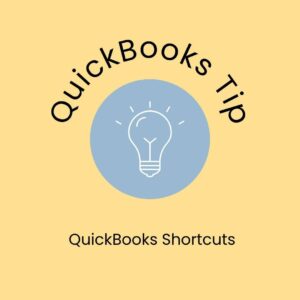 Importing journal entries into QuickBooks Online is a breeze with their new journal entry import feature!
Importing journal entries into QuickBooks Online is a breeze with their new journal entry import feature!
To download the journal entry template:
1. Go to Settings
2. Under TOOLS, select Import Data
3. Select Journal Entries
4. Click Download sample CSV
Once you have your workbook ready, turn off the account numbers
Turning off the account numbers makes the importing process much smoother.
Once you’ve finished your imports, you can turn them back on!
To import a journal entry:
1. Go to Settings
2. Under TOOLS, select Import Data
3. Select Journal Entries
4. Click Browse to locate the CSV file you created above
5. Select Open
6. Select Next
7. Map your information by selecting the small arrow icon, select the one that matches a field in QuickBooks Online
8. Select Start import
9. Select Done
Please reach out to your DMS representative with any questions on importing journal entries.
Maria Angotti
Chief Onboarding Officer, QuickBooks Certified ProAdvisor
